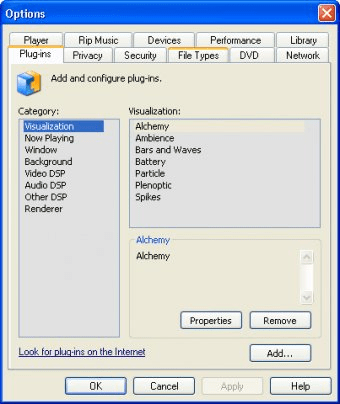
If you want to play any kind of video file only on Windows Media Player, it needs to have codecs of all those file formats. The standard Windows installation does not provide you with all. The file formats supported by the basic WMP are limited to the DirectShow filters automatically installed with Windows. High quality MOV and mp4 are formats that come with Apple’s Mac OS, based on the QuickTime filters. River Past QuickTime DirectShow Filter lets you play QuickTime and MPEG-4 files in WMP by using their codecs directly. You need to have QuickTime installed because that’s where the codecs come from. With those codecs at its disposal, WMP can play you MOV, MP4, M4V, 3GP, 3G2, DV, AMR, M4A, animated GIF, and FLC animation. This gives it the compatibility of a QT player, but without the full weight of QT. The filters blend well with WMP and the operations become faster than the QT player itself. Once you install River Past QuickTime DirectShow Filter, your WMP will be able to play any kind of file. Presently River Past QuickTime DirectShow filter only works on Windows Media Player .
Comments